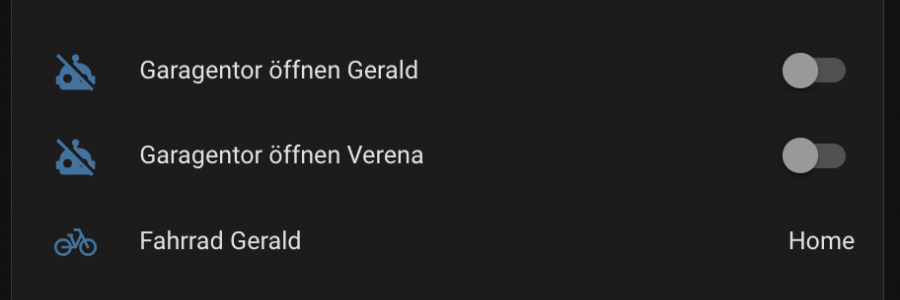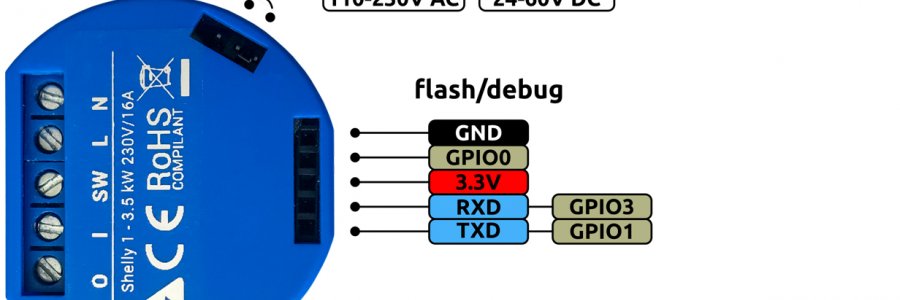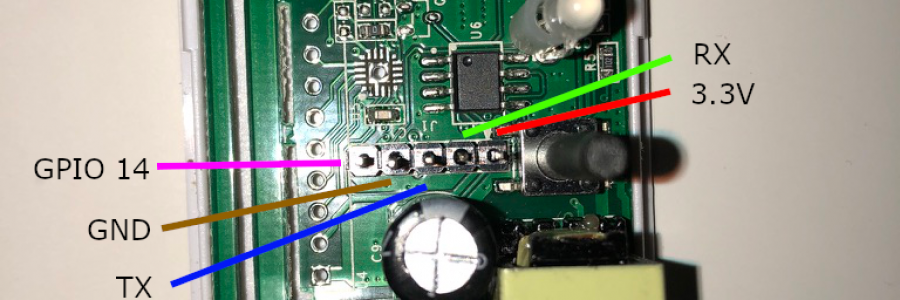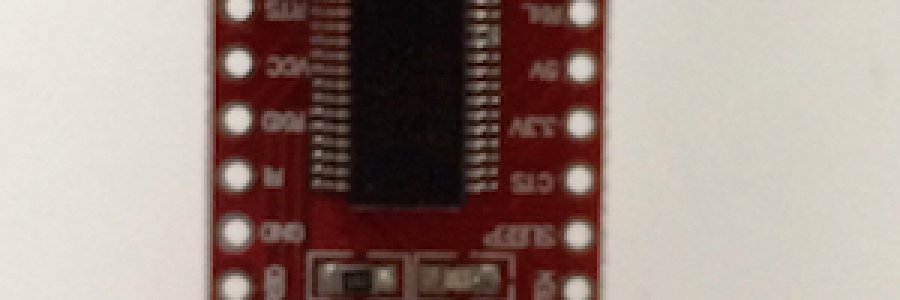Add Chipolo One to HomeAssistant as tracked device.
-
Identify your Chipolo Device by using bluetoothctl command
Enable bluetooth le scansbluetooth scan le AdvertisementMonitor path registered -
List all visible device
bluetoothctl devices Device C2:37:C2:5E:07:05 C2-37-C2-5E-07...
Installation auf einem Raspberry Pi 3b+ mit 32Bit Raspbian Lite (Bullseye)
Hauptsächlich dieser Installation folgend https://github.com/home-assistant/supervised-installer
Für das 32Bit Raspbian beim os-agent die "linux_armv7.deb" Version auswählen
Und beim installieren des homeassistant-super...
Quite easy way to fetch all measurements from your electricity meter - also with solar - positive and negative counter.
I used the IR reader from weidmann-elektronik.de
 Which is connected by USB with the HomeAssistant Raspberry Pi.
And configured with the following lines from the configuration.y...
Which is connected by USB with the HomeAssistant Raspberry Pi.
And configured with the following lines from the configuration.y...
- Shelly Homepage
- Mit HomeAssistant ESPHome Dashboard neues binary erstellen
esphome:
name: garage-deckenleuchte
esp8266:
board: esp01_1m
# Enable logging
logger:
# Enable Home Assistant API
api:
ota:
password: !secret ota_password
wifi:
ssid: !secret wifi_ssid
password: !secret wi...- Pin Steckerleiste anlöten, oder besser universal Clip aus dem 3D Drucker
- Pins mit dem USB TTY Modul verbinden, aber noch nicht einstecken, siehe Bild
- Mit HomeAssistant ESPHome Dashboard neues binary erstellen
> esphome: > name: arbeitszimmer-schreibtischlampe > platform: ESP8266 > board:...
Ich habe mal ein Projekt aus der ct nachgebastelt.
Dazu habe ich mir den FTDI Adapter FT232RL USB zu TTL Serial bestellt.
Die Anschlüsse sind wirklich schlecht zu erkennen, daher hier noch mal in der Reihenfolge von Links nach Rechts:
GND, CTS, VCC, TX, RXD, DTR
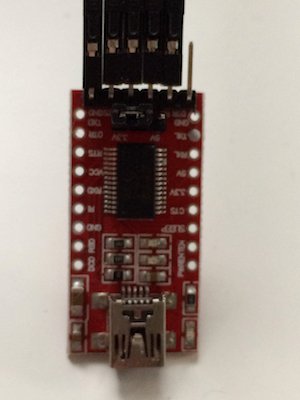 Als Treiber für den Mac habe ich...
Als Treiber für den Mac habe ich...