Chipolo in HomeAssistant
27 Nov 2023Add Chipolo One to HomeAssistant as tracked device.
-
Identify your Chipolo Device by using bluetoothctl command
Enable bluetooth le scansbluetooth scan le AdvertisementMonitor path registered -
List all visible device
bluetoothctl devices Device C2:37:C2:5E:07:05 C2-37-C2-5E-07-05 Device C6:C1:F1:4B:1F:D2 C6-C1-F1-4B-1F-D2 Device EE:90:B9:BC:E6:0F Saphe Drive Mini Device D9:00:00:08:7C:4B D9-00-00-08-7C-4B Device FD:8E:37:6A:31:CC FD-8E-37-6A-31-CC Device F1:70:BE:0F:F6:E7 Mi Smart Band 5 -
Fetch information from all single devices you found.
In the UUID you find something like "CHIPOLO", make sure that is your Chipolo device. Turn it of and it should not appear again in the device list. Turn it on again and you should find it again.bluetoothctl info D9:00:00:08:7C:4B Device D9:00:00:08:7C:4B (random) Alias: D9-00-00-08-7C-4B Paired: no Trusted: no Blocked: no Connected: no LegacyPairing: no UUID: CHIPOLO d.o.o. (0000fe65-0000-1000-8000-00805f9b34fb) UUID: CHIPOLO d.o.o. (0000fe33-0000-1000-8000-00805f9b34fb) ManufacturerData Key: 0x004c ManufacturerData Value: 02 15 0f 73 d4 53 75 24 48 62 a8 64 34 20 87 5d ...s.Su$Hb.d4 .] ba 4b 00 08 7c 4b c5 .K..|K. ServiceData Key: 0000fe33-0000-1000-8000-00805f9b34fb ServiceData Value: 01 00 01 00 d9 00 00 08 7c 4b ........|K RSSI: -90 -
Configure HomeAssistant
Enable the bluetooth_le_tracker module in the configuration.yamldevice_tracker: - platform: bluetooth_le_tracker track_new_devices: true track_battery: true
-
Once started it creates known_devices.yaml file in your configuration folder. You should deactivate "track_new_devices" and set this to "false". Otherwise, it depends where you live, your know_devices.yaml got spamend with every device which passed by.
-
Edit the known_devices.yaml with your devices
d9_00_00_08_7c_4b: # name: D9-00-00-08-7C-4B name: Bicycle Verena mac: BLE_D9:00:00:08:7C:4B icon: mdi:bicycle picture: track: true d8_01_00_01_a0_ec: # name: D8-01-00-01-A0-EC name: Bicycle Gerald mac: BLE_D8:01:00:01:A0:EC icon: mdi:bicycle picture: track: true -
Now you can use this to track your devices - I use this to track the presence of my wifes and my bicycle in the garage
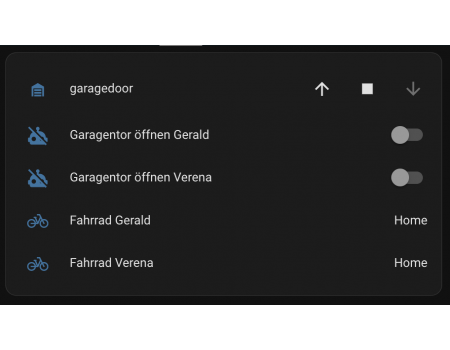
type: entities entities: - entity: cover.garagedoor - entity: automation.garagentor_offnen_gerald - entity: automation.garagentor_offnen_verena - entity: device_tracker.d8_01_00_01_a0_ec - entity: device_tracker.d9_00_00_08_7c_4b show_header_toggle: false -
And integrate this into a automation which open the garage door automatically if I was absent and my bike too. The first automation will just activate an automation - checks the conditions and activate the automation to open the garage door if I enter the home zone again.
alias: Garagentor öffnen aktivieren Gerald description: "" trigger: - platform: state entity_id: - device_tracker.d8_01_00_01_a0_ec to: not_home for: hours: 0 minutes: 5 seconds: 0 - platform: state entity_id: - person.gerald to: not_home for: hours: 0 minutes: 5 seconds: 0 condition: - condition: state entity_id: device_tracker.d8_01_00_01_a0_ec state: not_home for: hours: 0 minutes: 4 seconds: 59 - condition: state entity_id: person.gerald for: hours: 0 minutes: 4 seconds: 59 state: not_home action: - service: automation.turn_on data: {} target: entity_id: automation.garagentor_offnen_gerald mode: singleThe second automation will only open the garagedoor if I enter the home zone and deactivate himself again.
alias: Garagentor öffnen Gerald description: "" trigger: - platform: zone entity_id: person.gerald zone: zone.home event: enter condition: [] action: - service: cover.open_cover data: {} target: entity_id: cover.garagedoor - service: automation.turn_off data: stop_actions: true target: entity_id: automation.garagentor_offnen_gerald mode: singleThe deactivation was necessary, because in some rare cases if GPS wasn't working or your home zone is quite small you will not open the garage door again. So for security reasons it just triggered once.